In the fast-paced world of LinkedIn, where endless posts compete for attention, the power of a strong hook can make or break your content’s success. A great hook draws readers in, sparks curiosity, and keeps them scrolling for more. For brands aiming to stand out, mastering this art is essential.
Here’s how hooks can help boost your company’s social media engagement on LinkedIn—and how you can use them strategically.
Why Hooks Matter on LinkedIn

Let’s be real: LinkedIn users scroll quickly. Unlike other platforms, it’s not just memes and vacation pictures—it’s a battleground of thought leadership, recruitment posts, and industry news. If your content doesn’t grab attention immediately, it’s lost in the noise.
Hooks create an emotional or intellectual connection right off the bat. They tell the audience, “This is worth your time.” And once they’re hooked, they’re more likely to engage, comment, share, or even follow your company profile.
What Makes a Great Hook?
A hook isn’t just a random sentence; it’s a crafted statement designed to ignite curiosity. Here’s what makes an irresistible hook:
- A Bold Question
Examples:- “What’s the #1 mistake businesses make when creating LinkedIn posts?”
- “Are you losing customers because of this one oversight?”
- A Shocking Statistic
Example:- “93% of B2B marketers use LinkedIn, but less than 40% say they’re successful.”
- An Intriguing Anecdote
Example:- “Last month, our lead generation spiked by 300%. Here’s what we changed.”
- A Promise of Value
Example:- “In the next 2 minutes, you’ll learn the secret to tripling your LinkedIn post engagement.”
Applying Hooks to Your LinkedIn Strategy
Here’s how you can implement hooks effectively:
- Start with Your Headlines
The first two lines of your LinkedIn post act as your hook. Make these count by combining emotion, value, or curiosity. Don’t be afraid to rewrite until it feels irresistible. - Incorporate Hooks into Visuals
Pair your opening line with a compelling image, graphic, or video thumbnail. A visual that supports your hook amplifies its impact. - Use Hooks in Carousel Posts
LinkedIn carousels are a hit, but only if people swipe through. Start your carousel with a bold statement that makes viewers want to see what comes next. - Test and Analyze
Experiment with different hook styles (questions, stats, stories, etc.) to see which resonates most with your audience. Use LinkedIn analytics to track impressions, clicks, and engagement.
Real-Life Example: Hook Success in Action
At The Umar Saif and his Kangaroo Team, we recently posted:
“What if we told you your last LinkedIn post cost you 20 potential leads? Here’s why.”
The result? Comments and shares flooded in, sparking conversations about how small tweaks can make a big difference. Why? Because the hook touched on a pain point (losing leads) and promised a solution.
Here’s another post, check it out!
Wrap-Up: Start Hooking Your Audience Today
Mastering hooks isn’t just a content-writing hack; it’s a key to building deeper engagement and stronger connections on LinkedIn. Start small—add a bold question or an intriguing stat to your next post and watch the difference.
And if you’re feeling stuck, the Kangaroo Team is here to help! With expertise in crafting high-performing LinkedIn strategies, we can create hooks that get your audience talking.
Are you ready to turn your LinkedIn profile into a conversation starter? Let’s get hopping—oops, I mean started!
Would you like any adjustments to align it further with your style or services?
With expertise in crafting high-performing LinkedIn strategies, we can create hooks that get your audience talking.

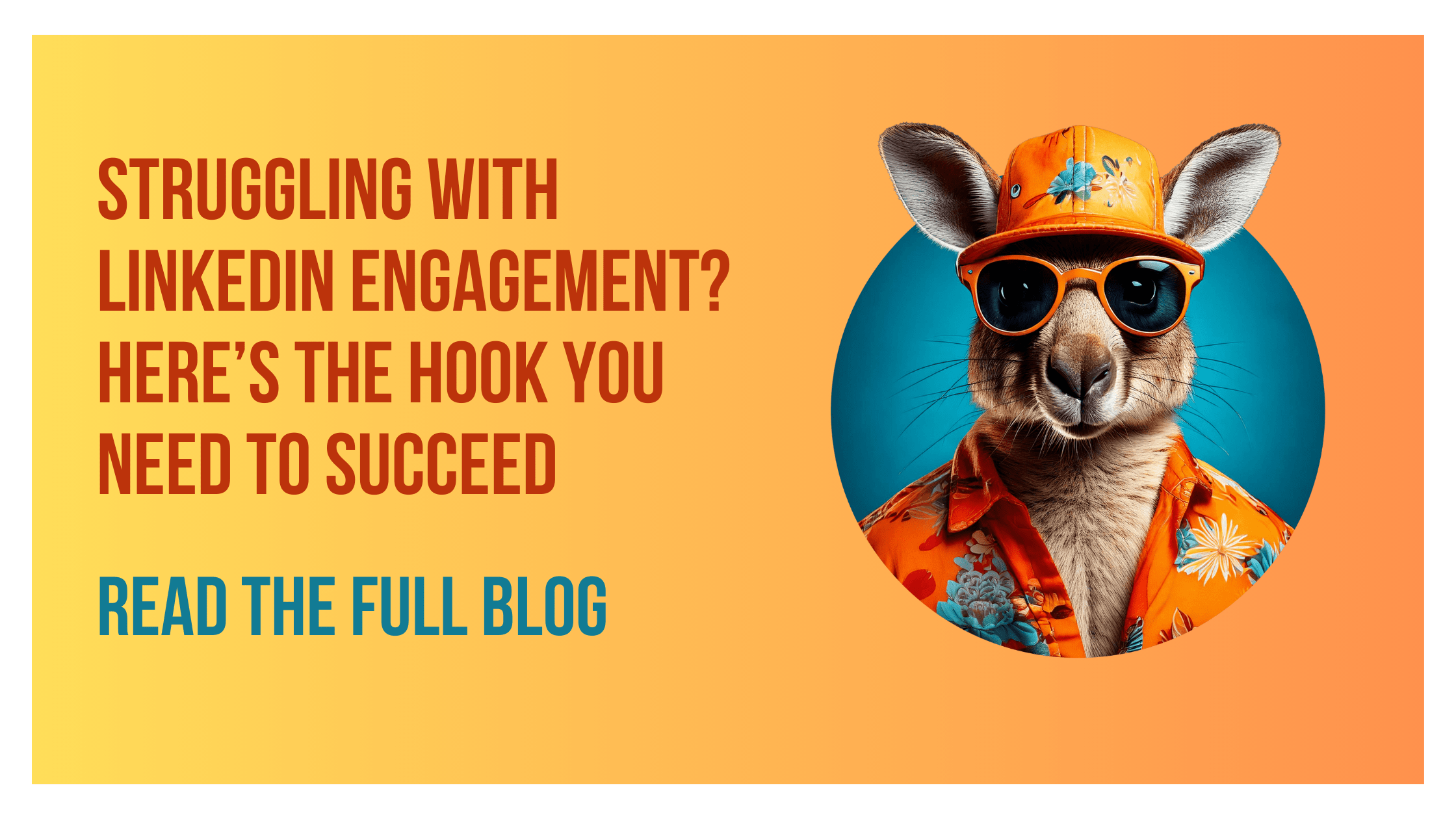
Leave a Reply